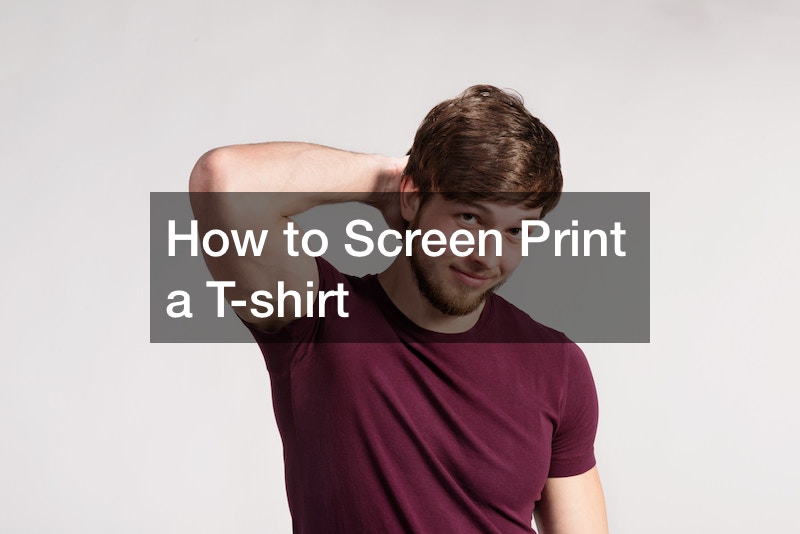Screen printing is a cost-effective and creative way to design personalized T-shirts, whether you’re making branded items or unique custom pieces. Here’s a step-by-step guide to help you achieve the perfect screen-printed T-shirt:
1. Gather Your Materials:
You’ll need a screen, squeegee, and photo emulsion for screen printing. Ensure you have high dpi screens for finer detail in your prints.
2. Prepare the Emulsion:
Mix the sensitizer with the emulsion, creating an even green color.
Apply a small amount to the screen and use the squeegee to achieve even coverage.
3. Dry the Emulsion:
Dry the emulsion in front of a fan and in the dark. Once dry, place your artwork on the back of the screen, ensuring it’s laid out backward.
4. Expose to Light:
Expose the screen to a bright light for 30-45 minutes, using a piece of glass to hold the artwork against the screen. Wash out the unexposed emulsion.
5. Set Up Your Printing Area:
Layout your shirt on a smooth, flat surface, removing any wrinkles. Position your design, and use painter’s tape to mask areas you don’t want to print.
6. Printing Process:
Apply a thick bead of ink above the art and use the squeegee to evenly pull it across the screen. If possible, have someone assist by holding the screen for better results.
7. Dry and Heat Set:
Remove the screen and wash out the ink before it dries. After drying, run the shirt through a clothes dryer for 5 minutes to heat-set the print.
8. Clean and Reuse:
Screens can be reused by cleaning them with emulsion remover. This step is crucial for maintaining the longevity of your screen-printing equipment.
Incorporating these steps into your screen-printing process will ensure a successful and visually appealing outcome for your T-shirt designs. For those looking to streamline the process, consider exploring tshirt fulfilment services, allowing professionals to handle the printing and shipping aspects of your custom creations.